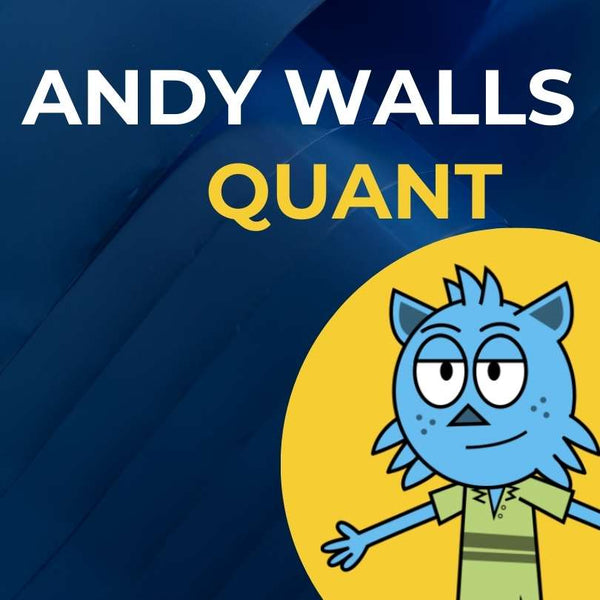Polymarket Guide
I am building this document, and it will have more details soon.
Important: You need a Polymarket account created with Email
Your Username is your Wallet ID, which starts with 0x.
1) Go to your profile settings.
2) Locate and click 'Export Private Key'

3) You will need to authenticate into Magic (a secure authentication service). Complete the required steps to authenticate.

4) Once authenticated, click 'Reveal Key'.

5) Copy your revealed key.
6) Navigate to the API Tokens section in your dashboard. andywallsqdashboard.com
-
Paste your key from Step 5 into the field designated for the API Token.
-
Paste your Username (your Wallet ID) from Step 1 into the field designated for Polymarket Wallet.

7) Click 'Save' at the bottom of the page to apply your changes.